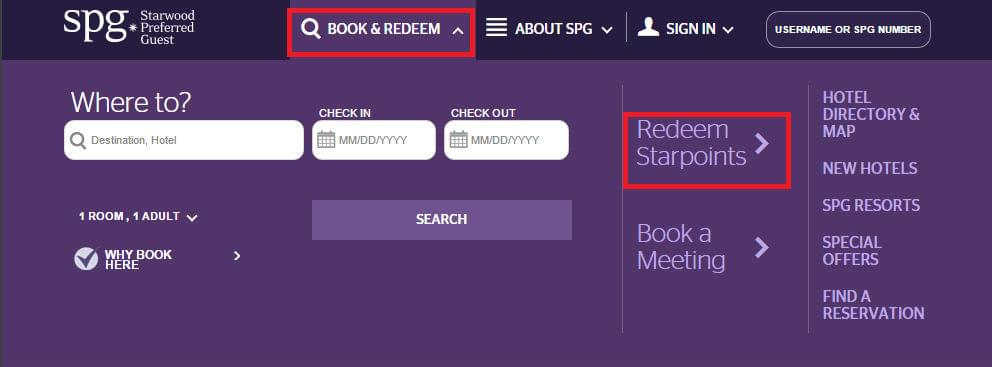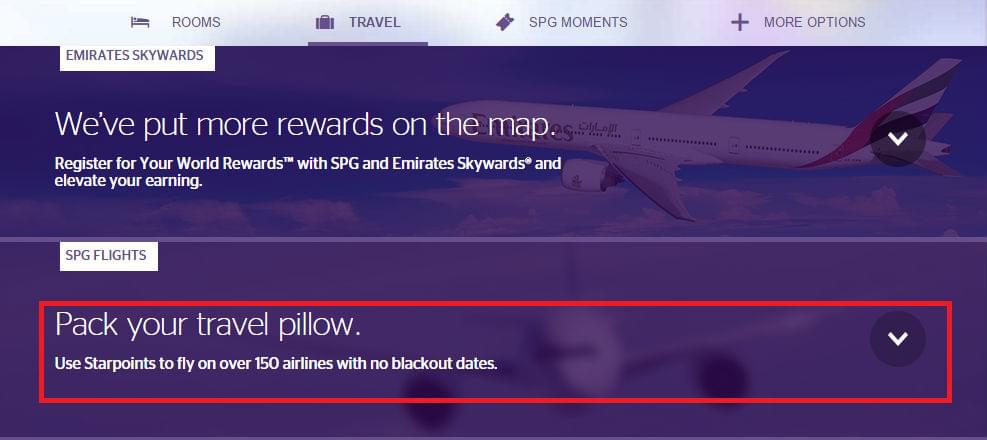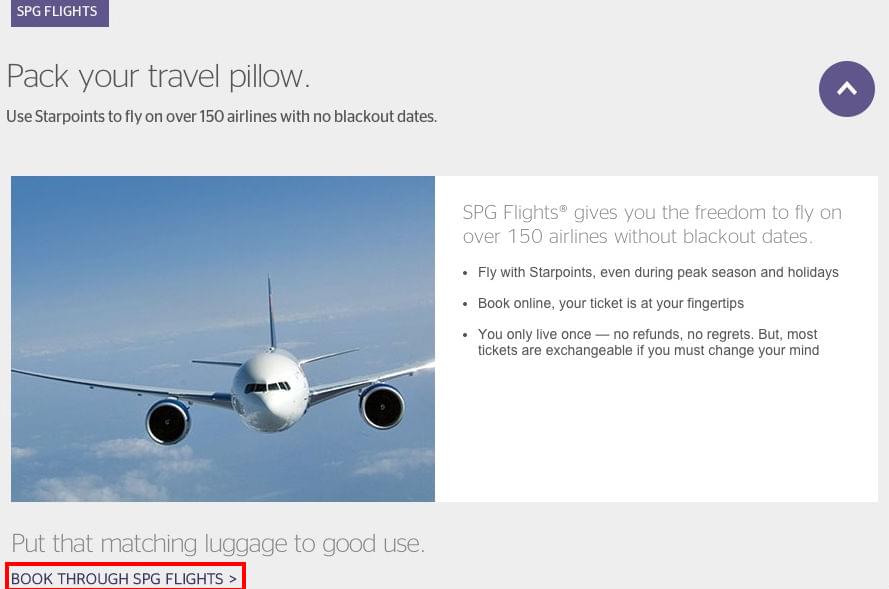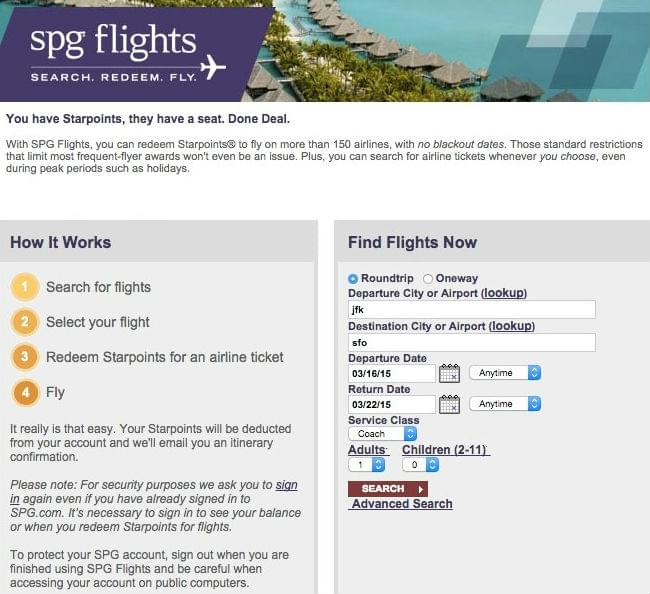Booking flights with SPG Starpoints is easy. They have over 32 airline partners, including several international carriers. They also offer a fixed-price booking option. This allows members to book
How To Book:
1) Go to Starwood Preferred Guest and click “Book & Redeem” and then “Redeem Starpoints.”
2) Click the “TRAVEL” icon.
3) Then scroll down the page and click on the box at the bottom that says “SPG FLIGHTS.”
4) Click “BOOK THROUGH SPG FLIGHTS.”
5) Next, fill in the required fields to find available flights, then click “Search.”
6) Available flights that meet your search criteria will be displayed by the amount of Starpoints needed.
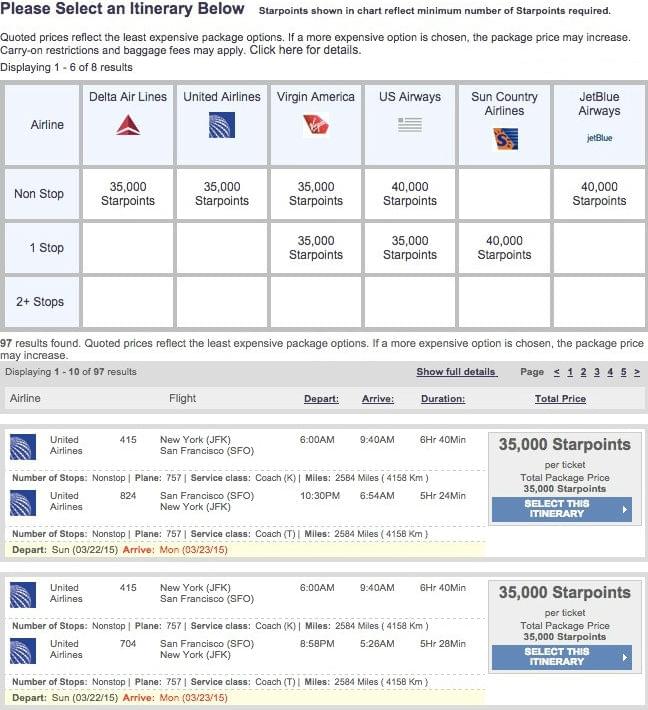
7) Once you have selected the

Once you submit the above itinerary you can expect a confirmation email.