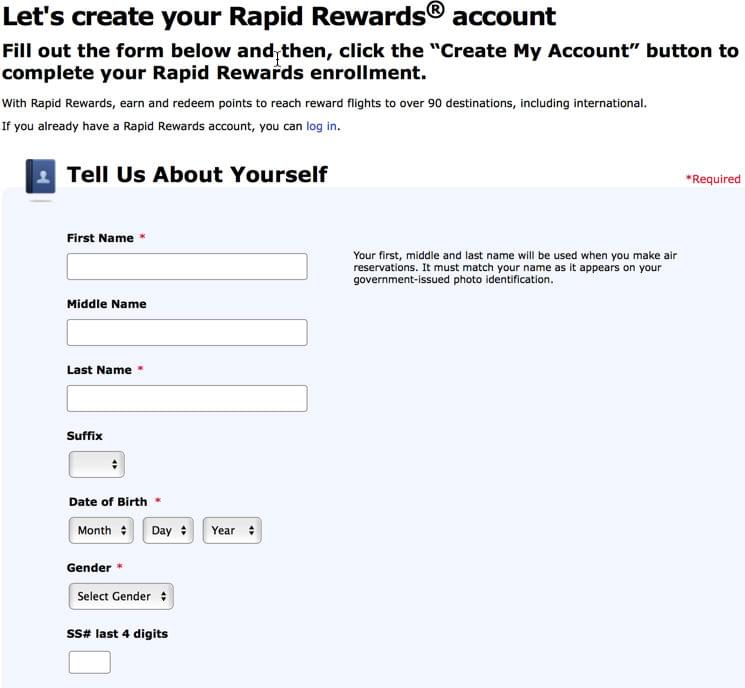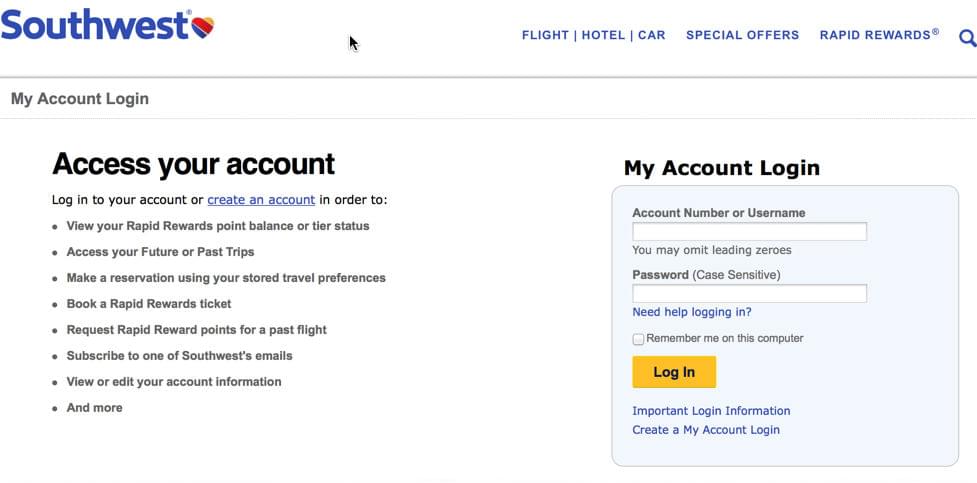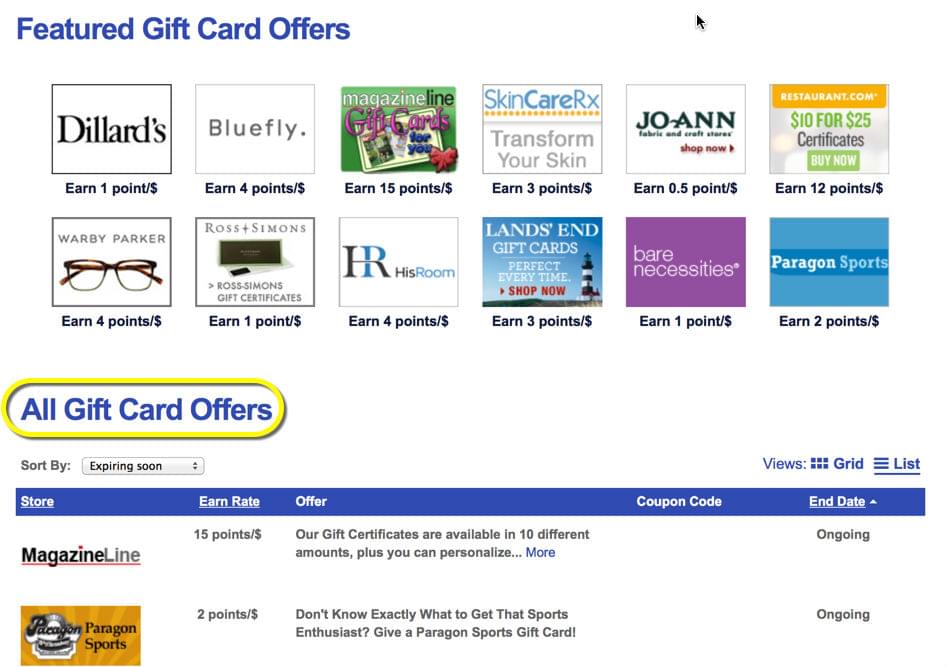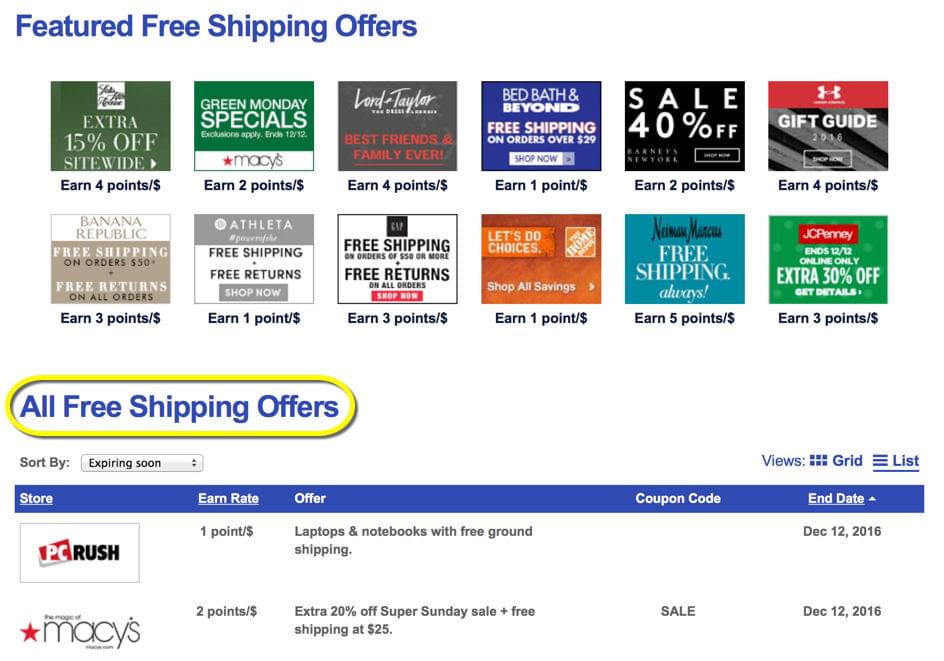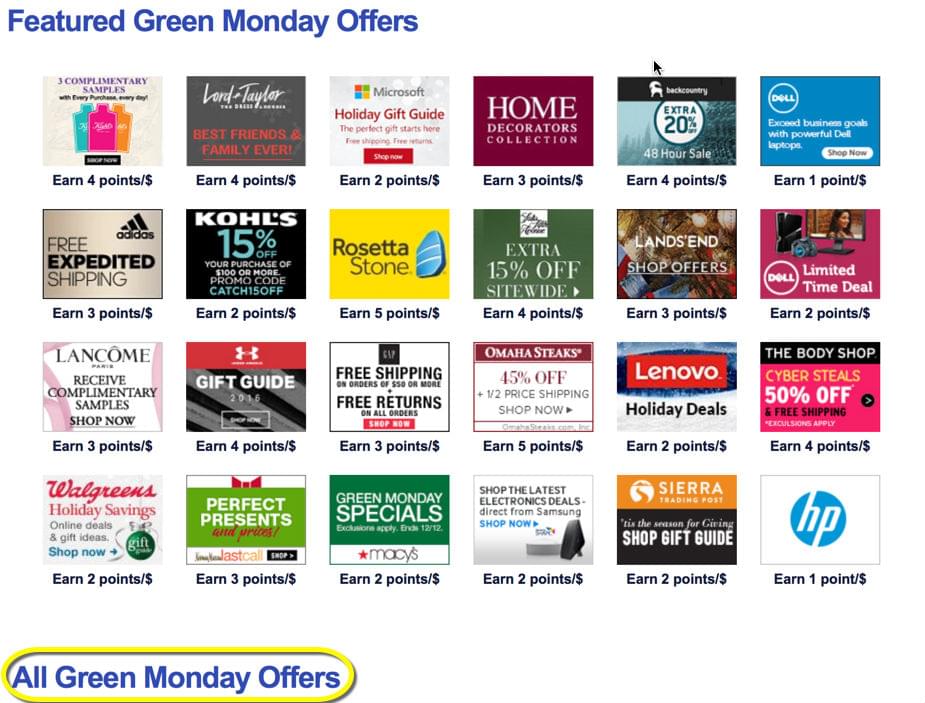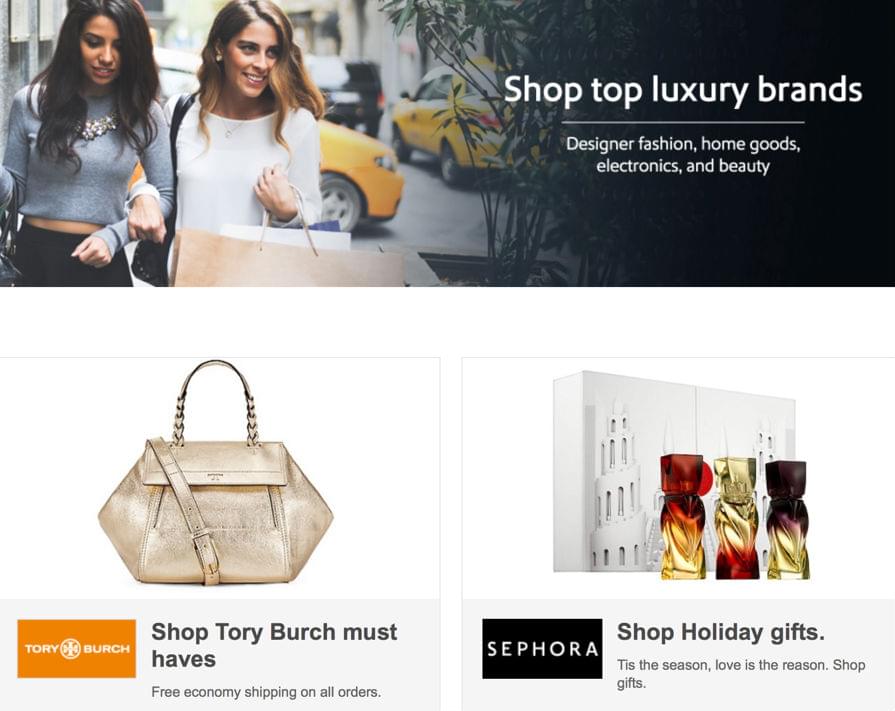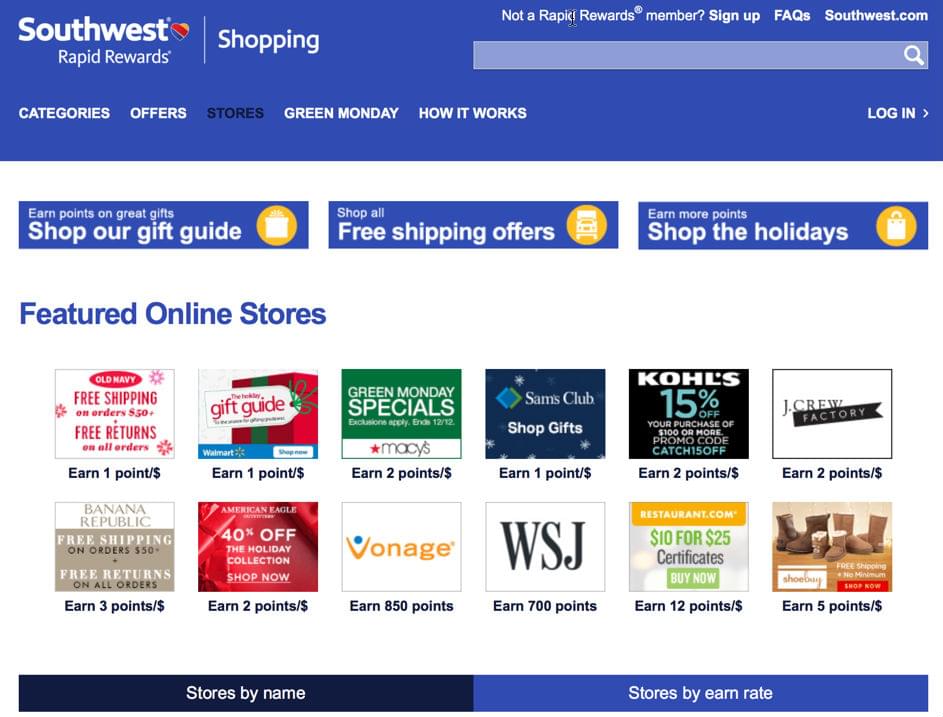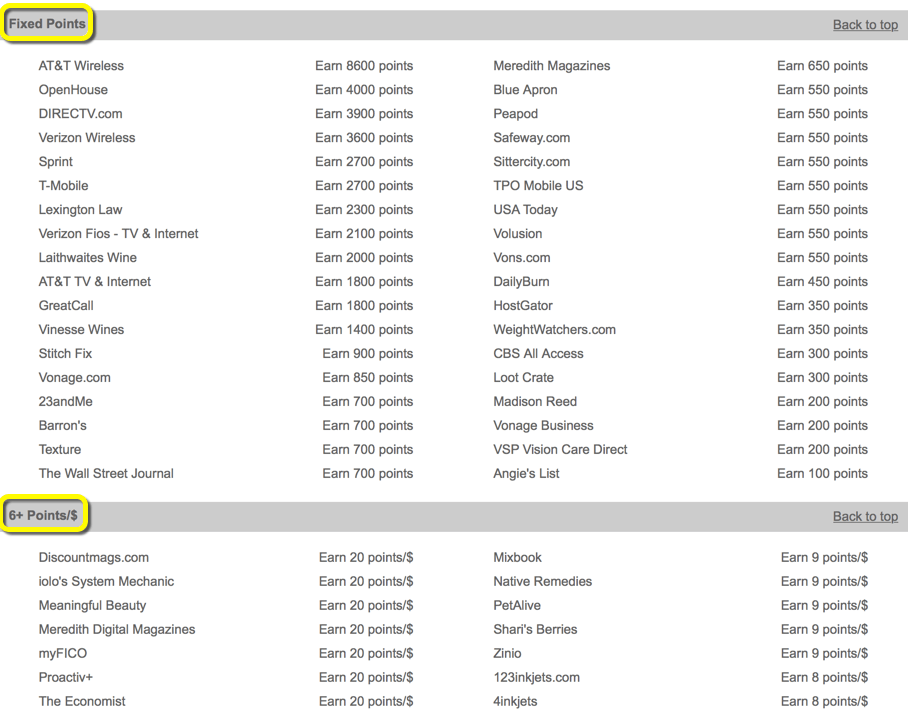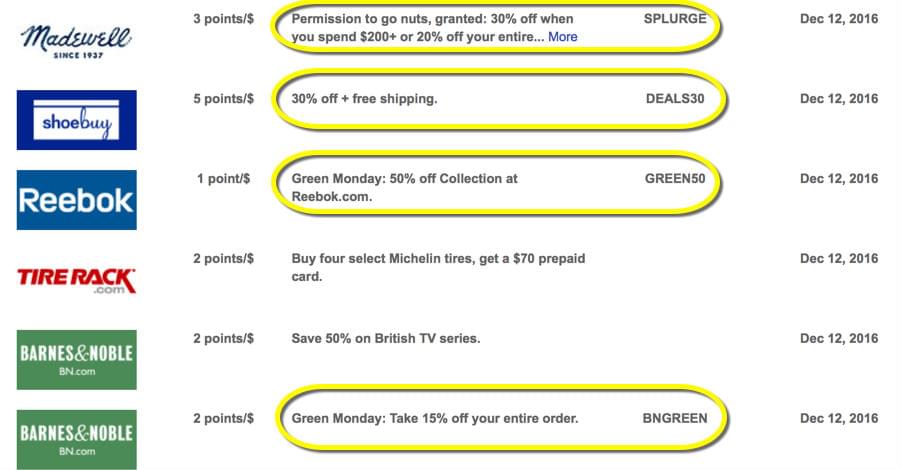If Southwest Rapid Rewards is your main frequent flyer program, you need to be aware of Rapid Reward Shopping as well. This online shopping mall acts as a portal to all of your favorite online retailers, from Kohl’s and Old Navy to JCPenney and Ulta Beauty. All you need to do to earn extra Rapid Rewards points is visit the portal and click on the store you wish to shop at. Then, once you make a purchase, you’ll be rewarded with a certain number of Rapid Rewards per dollar spent. It’s that easy, but we’ll step you through the entire process.
What is Southwest Rapid Rewards Shopping?
Rapid Reward Shopping exists for one reason and one reason only: to reward its frequent flyers with valuable Rapid Rewards points when they shop at retailers that are part of its online mall. Simply sign up for an account at Rapid Rewards Shopping. Sign in when you wish to shop and click the link to the store of your choice. Once you make a purchase, you’ll be rewarded with a certain number of Rapid Rewards points per dollar spent.
What Kind of Retailers are Part of the Southwest Rapid Rewards Shopping Mall?
All sorts of stores comprise the Rapid Rewards Shopping mall. You can get rewarded for shopping at stores like Banana Republic or J.Crew, or for buying a subscription to The Wall Street Journal, or even for buying Restaurant.com gift certificates.
To dig into the various shopping options, look at the list of categories that make up the mall. (See below screen shot.)
How to Earn Miles (& Points) by Shopping at the Southwest Rapid Rewards Shopping Portal
Let’s talk about how easy it is to rack up Rapid Rewards points for making purchases at your favorite online retailers.
- Sign up to be a Southwest Rapid Rewards Shopping member.
First, make sure you sign up for an account at the Rapid Rewards Shopping mall.
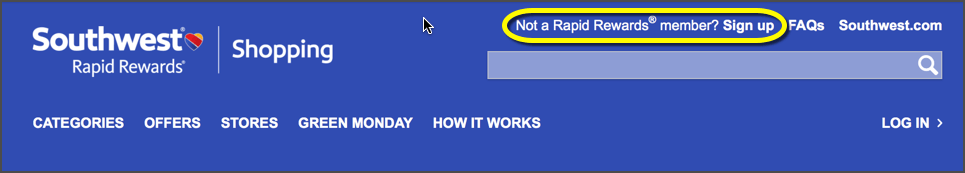
- Log in to Rapid Rewards Shopping mall.
- Search the store you want to make a purchase from.
Let’s say you want to buy something at Walgreens. Start typing in “walgreens” in the search box and you’ll see the payout ratio—Earn 2 points/$—pop up. Click on that to go to Walgreens and make a purchase.
How to Find Deals and Rapid Rewards Shopping Promotions
All of these online shopping portals offer a variety of deals and promotions to entice you to make a purchase. Here are some of the types of deals you’ll find at Rapid Rewards Shopping:
Featured Homepage Deals
Sometimes Rapid Rewards Shopping features a special deal on its homepage. When it does, you’ll see it promoted right at the top of the page, like this BOGO offer from Restaurant.com
Offers
There is also an entire tab of special offers on the main navigation bar. Simply click on “Offers” to see all of the options, from “All Online Offers” to “Gift Cards” to “Free Shipping” and more.
All Online Offers
If you just want to browse and see what kind of stores are offering what promotions, click on “Offers” and then “All Online Offers.” The top of the page is filled with featured deals but click on “Stores by name” or “Stores by earn rate” to get a comprehensive list of deals.
Gift Cards
Rapid Rewards Shopping partners sell gift cards that are delivered either electronically or by mail. To see all the options along with their payout rates, click on “Offers” and then “Gift Cards.”
Free Shipping
One of the most powerful methods of finding a great deal is searching through the Rapid Rewards Shopping list of vendors offering free shipping on purchases. Just click on “Offers” and then “Free Shipping.”
Green Monday
RewardExpert is publishing this story during the December holiday season so you’ll see the Rapid Rewards Shopping mall has some “Green Monday” deals. Green Monday is like Cyber Monday and it’s usually the second Monday in December. eBay coined the term and uses it to describe the best sales day during the month of December.
Buy or Sell a Home
Here’s something you won’t see on all of the other online shopping portal sites: a “Buy or Sell a Home” deal. This is a promotion from Agent Ace by OpenHouse. Basically, whether you’re buying or selling, you’ll find your agent through Agent Ace. That agent will help you through the buying/selling process and you’ll get rewarded with up to 100,000 Rapid Rewards points based on the sales price of the home once it has closed escrow. This type of deal probably appeals to a very limited subset of loyalty travelers.
Gift Guide
Depending on when you visit Rapid Rewards Shopping, you may or may not see a “Gift Guide” option under the “Offers” tab. That’s because it’s only available during certain holiday seasons throughout the year. If you do have the Gift Guide option, you’ll see that it’s not really a deals page. Instead, it’s an advertorial that presents gift ideas for men, women, and children.
Holiday
“Holiday” is another subsection under the “Offers” tab that is only available during certain seasons throughout the year. It lists all the limited-time promotions that are on offer. The Holiday page is another way to tell you about existing or limited-time deals that may also be found through the above-mentioned methods.
Luxury Deals
Some brands like to call themselves “luxury.” If you’re a high-end shopper, you’ll want to review the retailers and promotions on this page. Otherwise, the “Luxury Deals” page is really just another way to view the earning ratios of various vendors.
Which Stores Offer the Most Miles Per Dollar?
It’s always interesting to see which stores are offering the most Rapid Rewards per dollar spent. To do that, click on the “Stores” tab. You’ll see some featured shops and you can also click on “Stores by name.” Then you can scroll through the alphabetical list to see the payout at your favorite stores.
Alternatively, if you want to see what stores are offering the top payout rates, click on the “Stores” tab and then select “Stores by earn rate.”
You’ll see a list of stores that offer a fixed number of Rapid Rewards points per purchase and then that’s followed by a list of vendors that offer X points per dollar spent.
Which Credit Card Should You Use at the Southwest Rapid Rewards Shopping Mall?
If you’re exclusively saving Rapid Rewards points, it makes sense to pair your shopping experience at the mall with your Chase Southwest Rapid Rewards credit card. That’s because you’ll earn points in two ways. First, you’ll earn a certain number of points per dollar spent at the vendor from Rapid Rewards Shopping. Then, Chase will reward you with 1 Rapid Rewards point per dollar spent on your credit card. That can be a good deal. Of course, you can use any credit card you wish in order to earn miles or points from other entities as well.
Best and Worst Deals on Southwest Rapid Rewards Shopping
Determine “good deals” is very subjective and depends on all sorts of personal factors. You should spend some time investigating Rapid Rewards Shopping in order to determine if any of its offers will work for you.
Fixed Points
One area to be wary of is the fixed-point offers. Those generally are for things like newspaper or magazine subscriptions. Just do a bit of research before buying to make sure the payout is reasonable. You may be able to get a better deal beyond these types of reward-based shopping portals.
Coupon Codes
On the other hand, coupon codes offered by the portal can end up saving you money at retailers you shop at all the time. Just remember that coupon codes you get beyond Rapid Rewards Shopping may not work in conjunction with the portal. Read the fine print carefully if you decide to use a coupon code that you did not find at Rapid Rewards Shopping.
In the end, smart shoppers can earn a lot of incremental points by buying things they need anyway by utilizing the Rapid Rewards Shopping portal.